Yesterday, on October 14, 2025, Microsoft officially ended support for Windows 10. The date wasn’t random: it also happened to be International E-Waste Day, the annual reminder to recycle working electronics instead of throwing them away. It’s a bit on the nose, because overnight, millions of perfectly serviceable PCs were rendered “unsupported”.
According to StatCounter, around 35–40 percent of UK desktops were still running Windows 10 as the lights went out (StatCounter, 2025). Many of those systems are less than ten years old and continue to run perfectly well. I fired up my own ThinkPad T470 this morning; it hummed into life just fine. Windows Update greeted me with a polite but terminal notice: “This version of Windows is no longer supported.” It felt less like a warning and more like a eulogy.
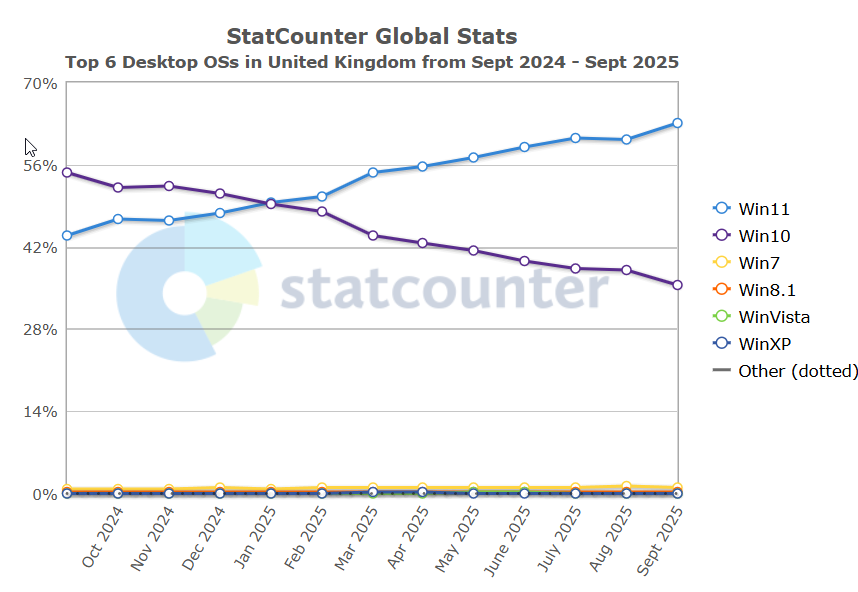 Source: StatCounter Global Stats - Windows Version Market Share
Source: StatCounter Global Stats - Windows Version Market Share
The Last Windows Until It Wasn’t
When Microsoft launched Windows 10 in 2015, it came with what sounded like a promise: this would be the last version of Windows. It was the era of “Windows as a Service”, where the OS would evolve continuously through updates instead of jumping from 7 to 8 to 10.
For a while, that model worked. Regular feature updates, predictable release cadence, and the sense that we’d finally escaped the “new Windows, new headaches” cycle. But six years later, the plan quietly changed. In 2021 Microsoft unveiled Windows 11, and suddenly that “last Windows” slogan was no more.
A New Windows for a New Business
The official line was simple: Windows 11 exists to modernise security. It requires TPM 2.0, Secure Boot, and UEFI firmware (Microsoft Docs). Microsoft said these features protect against firmware attacks, make encryption easier, and align with modern hardware standards.
But there’s another story beneath the surface, one that smells more of business strategy than cybersecurity.
The first clue came with Copilot+ PCs - new machines designed around Microsoft’s integrated AI assistant. These systems include neural processing units (NPUs) to run on-device AI tasks, and Microsoft calls them “the future of productivity” (Forrester/Microsoft White Paper, 2024). It’s a compelling pitch, but one that conveniently excludes older hardware.
In other words, you don’t just need the latest Windows anymore, you need the latest PC. Windows 11’s hardware checks ensure that, by design. A cynical mind might call that planned obsolescence with a security badge.
The second clue lies in Microsoft’s shifting revenue model. Copilot isn’t a local program; it’s a cloud-connected service integrated with Microsoft 365, Azure, and the company’s broader subscription ecosystem (Hyperframe Research, 2025). The more users migrate to Copilot-capable PCs, the more seamlessly they feed into that subscription pipeline. Windows is no longer a product you buy; it’s the gateway to a service you rent.
The third, and most pragmatic, reason is maintenance. Supporting a decade’s worth of hardware combinations is expensive. By enforcing tighter requirements, Microsoft reduces its testing burden and future-proofs its AI push. The losers, of course, are users whose machines are still perfectly fine but no longer “secure enough” to be allowed through the gate.
The Day Support Died
So what actually changed yesterday? In plain terms, Microsoft stopped releasing security updates, bug fixes, and feature patches for Windows 10 (Microsoft Support). The operating system will continue to run exactly as before, but each passing month now adds unpatched vulnerabilities.
Microsoft 365 and Office apps will also lose support on Windows 10. For home users, there’s a one-year grace period via the Extended Security Updates (ESU) program, which provides critical fixes until October 13, 2026. European regulators even pressured Microsoft to make ESU free in the EU and UK (The Verge, 2025). Outside Europe, it’s a paid plan.
So while your PC won’t explode at midnight, it’s now a sitting duck for future exploits. It’s a bit like driving a car that still runs beautifully, but for which no one sells brake pads anymore.
Three Roads from Here
If you’re still on Windows 10, you have three realistic paths forward.
The first is the official one: upgrade to Windows 11. If your system meets the hardware requirements, the process is straightforward; run the PC Health Check, install the update, and carry on.
If your hardware doesn’t qualify, you can still get Windows 11 running with a little rebellion. Tools such as Rufus let you create installation media that bypass the TPM and CPU checks and even allow a local account setup, sidestepping Microsoft’s push for mandatory sign-ins. My aforementioned ThinkPad T470, officially unsupported, runs Windows 11 just fine thanks to Rufus. It feels like a quiet act of civil disobedience, though one with caveats. These installs are “unsupported”, meaning Microsoft can block updates at any time. Some hardware-based protections, such as BitLocker or secure boot chains, won’t function correctly, and neither Microsoft nor Lenovo will help if something breaks. Consider it a temporary bridge, not a permanent home.
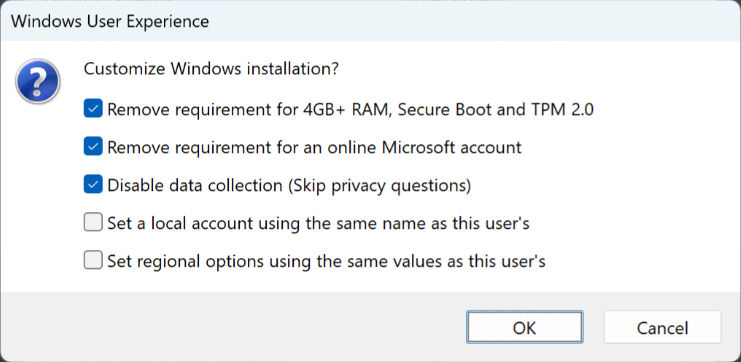
The second option is to stay put, perhaps enrolling in ESU for another year of patches. That buys you time, but not much else. Eventually, apps, browsers, and even drivers will move on, leaving the system increasingly isolated.
The third, and arguably most interesting, path is to leave Windows altogether. Modern Linux distributions - Ubuntu, Mint, Fedora, Debian — can breathe new life into “unsupported” PCs. They receive regular security updates, run efficiently on older hardware, and have grown astonishingly user-friendly. With WINE, Proton, and virtual machines, many Windows apps and even games still run comfortably. There’s a learning curve, yes, but also a sense of liberation: the hardware you own stays useful, regardless of what Microsoft thinks.
The Cost of Staying Still
Continuing on Windows 10 indefinitely is tempting. The system boots. The programs open. Everything feels fine, until it isn’t. Unpatched systems are fertile ground for ransomware and zero-day attacks. Software vendors will soon drop compatibility, and when your browser stops updating, the web becomes the attack vector.
Businesses have compliance headaches too. Cyber-insurance and regulatory frameworks often require using supported software. “Unsupported” becomes shorthand for “uninsurable”.
For home users, it’s less about policy and more about risk tolerance. Do you trust your antivirus and good habits to make up for missing OS-level protection? If you do, fair enough but be realistic about what’s at stake.
Beyond the Obsolescence Cycle
The irony of all this is that Windows 10 still feels modern. It’s not a relic like XP or Vista. Yet Microsoft’s rules turn good hardware into dead weight. It’s not that these machines can’t run the latest OS, it’s that they’re not allowed to.
This isn’t unique to Microsoft. The entire tech industry runs on the same treadmill: phones, tablets, laptops, each iteration framed as progress, each older model slowly strangled by support deadlines. But when software deliberately sidelines usable hardware, the environmental hypocrisy is hard to ignore. Ending support for Windows 10 on E-Waste Day is almost poetic in its tone-deafness.
Closing Thoughts
Windows 10’s end of support marks the close of an era when owning a PC meant you could choose when to retire it. Today, ownership is conditional. Hardware that once lasted a decade is now dependent on policy decisions made in Redmond.
Windows 11 and Copilot-ready PCs represent Microsoft’s vision of the future: cloud-linked, AI-driven, subscription-integrated. It’s slick, fast, and undeniably modern, but it comes at the cost of autonomy.
The good news is that users aren’t powerless. Bypass tools, Linux migrations, and hybrid setups prove that the story doesn’t have to end with forced obsolescence. You can still choose to keep your hardware, your workflow, and your sanity intact.
After all, planned obsolescence is a corporate decision; longevity is a personal rebellion.
And if nothing else, it’s fitting that Windows 10’s tombstone was engraved on E-Waste Day. Microsoft didn’t kill your PC, but it certainly pulled the plug on its future.
Could this be the year of Linux on the Desktop?